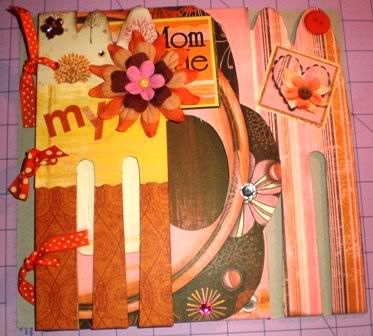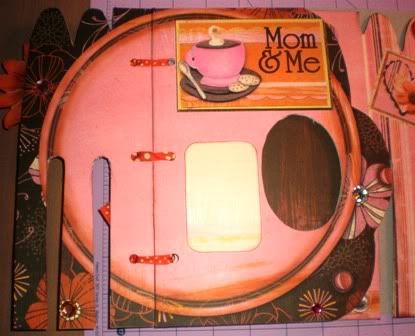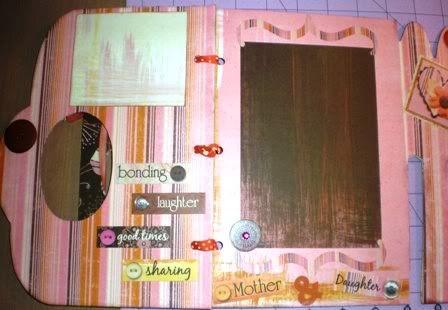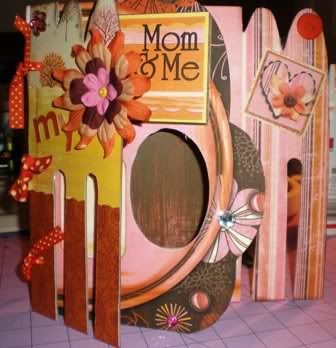I finally completed my 2010 Calendars and took pics to post.
2010 Calendar Version 1:
2010 Calendar Version 2 (basically the colors are opposite of Version 1, I did this to save on paper so instead of a bunch of scraps I used all that I could w/o having to pull out gobs and gobs of different paper):
Supplies Used:
- Bo Bunny Binder Chipboard Refill Pages (9x9)
- A variety of paper lines including: Bo Bunny, AC, and Bazzill
- Designer Calendar Cricut Cartridge
- Cricut Expression
- CTMH Ink Pads
- Painters Paint Markers
- Bo Bunny Coordinating Stickers and Embelishments
- Bo Bunny Ribbon along with misc. branded Ribbon
- Zutter DreamKuts (for making cutting down my 12x12 paper quickly)
- LOTS OF PATIENCE and adhesive
These took a lot more time than I anticipated and for being my first real detailed project, I don't think I did to bad. I have definitely learned some tips for next years calendar.
My Tips:
- Stamp or write out the dates rather than using the Designer Calendar cutouts - unless you have a ton of time to waste.
- Use the Gypsy or Design Studio to create the files you intend to use for the project, then change based on the Month details or make a file for each month - whichever.
- If making a 9x9 Calendar layout, cut 12x12 paper in half (DreamKuts is perfect for this) - now you have two 6x12 papers - enough paper to cut the Calendar base. With the 2nd 6x12 piece, cut in half again (leaving you with two 3x12 pieces) these are perfect for the days of the week and any Holidays.
- Plan out what theme you will be going for with each month - select your papers if they will be patterned. For example, I went with Spring for March this year, but next year I will go with St. Patricks Day.
- Adhere the background to each chipboard piece before determining your colors for the Calendar base and weekday cuts.
Feel free to share your thoughts!
Until next time!